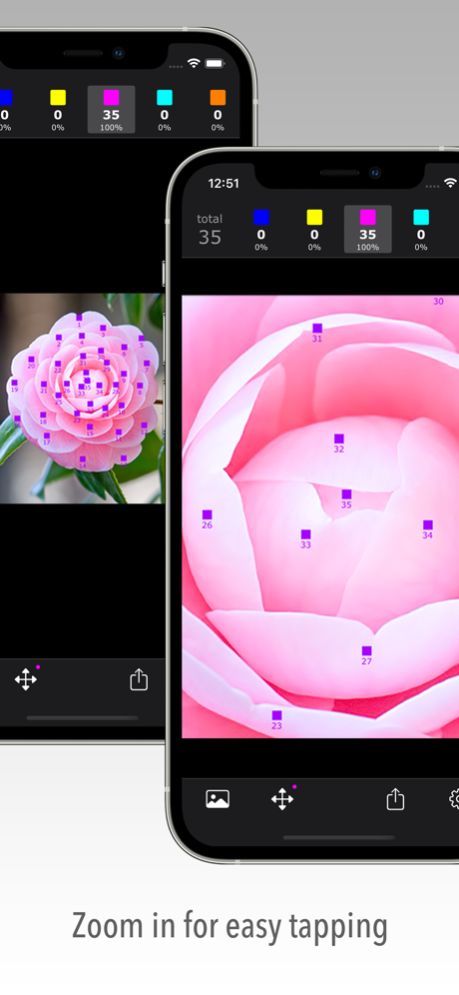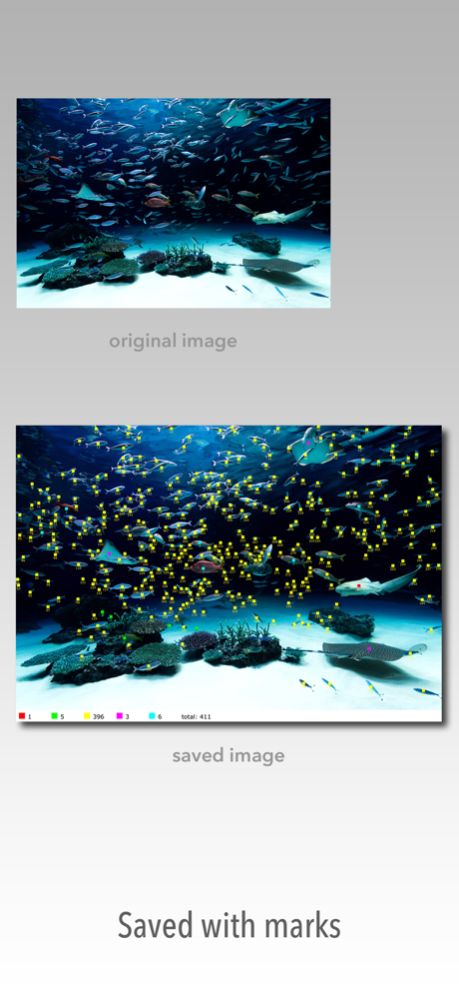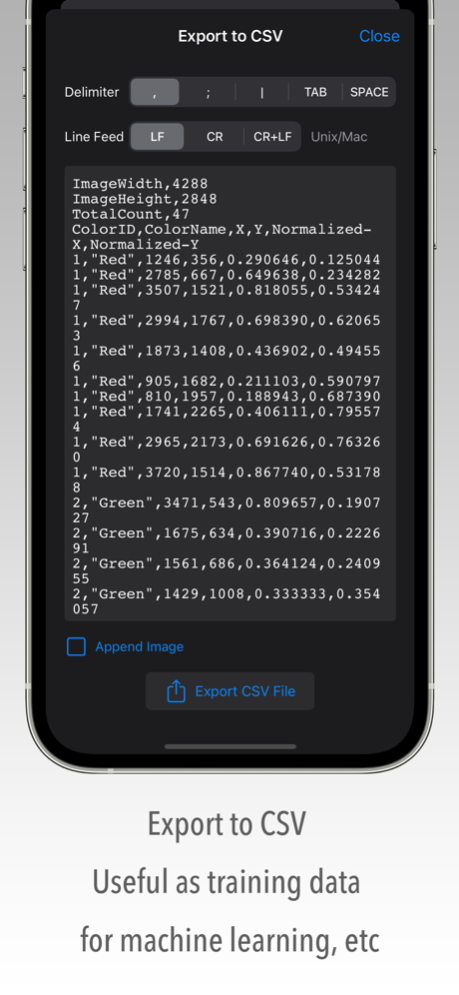Count Helper 7.2
Continue to app
Paid Version
Publisher Description
Count Helper helps you count the number of objects in a picture.
When you tap the object you want to count, a mark will be added to it and the number of counts will be displayed.
The marks are counted separately for each color, so you can classify the objects.
The result can be output as an image with marks or a CSV file of coordinate positions.
----- HOW TO USE -----
1) Select a photo.
2) Select the mark color.
3) Tap objects to add a mark.
4) Save the result.
----- KEY FEATURES -----
• Zoom in to easily tap on small details.
• Swipe up to undo the last mark you added.
• Toggle the color selection button to show or hide marks of that color.
• Edit mode allows you to modify or delete marks.
• Mark shape, size, and transparency options.
• Your work can be saved as a project.
• Images from external storage can be imported via Files app.
• Export coordinate positions to a CSV file.
• CSV is useful for training data for machine learning.
----- NOTES -----
• This application does not automatically identify objects by image recognition.
Jan 18, 2024
Version 7.2
• iOS 17 supported. (This update requires iOS 15.0 or later)
• Fixed bugs.
About Count Helper
Count Helper is a paid app for iOS published in the System Maintenance list of apps, part of System Utilities.
The company that develops Count Helper is Masako Sakanashi. The latest version released by its developer is 7.2.
To install Count Helper on your iOS device, just click the green Continue To App button above to start the installation process. The app is listed on our website since 2024-01-18 and was downloaded 1 times. We have already checked if the download link is safe, however for your own protection we recommend that you scan the downloaded app with your antivirus. Your antivirus may detect the Count Helper as malware if the download link is broken.
How to install Count Helper on your iOS device:
- Click on the Continue To App button on our website. This will redirect you to the App Store.
- Once the Count Helper is shown in the iTunes listing of your iOS device, you can start its download and installation. Tap on the GET button to the right of the app to start downloading it.
- If you are not logged-in the iOS appstore app, you'll be prompted for your your Apple ID and/or password.
- After Count Helper is downloaded, you'll see an INSTALL button to the right. Tap on it to start the actual installation of the iOS app.
- Once installation is finished you can tap on the OPEN button to start it. Its icon will also be added to your device home screen.